









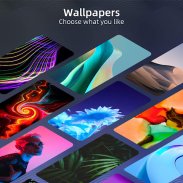
Pie Launcher version 2025

คำอธิบายของPie Launcher version 2025
🔥 Pie Launcher ได้รับแรงบันดาลใจจากตัวเรียกใช้งาน Android™ 11/12/13/14 โดยเพิ่มคุณสมบัติที่มีประโยชน์มากมาย Pie Launcher ทำให้โทรศัพท์ของคุณดูทันสมัย และให้คุณใช้คุณสมบัติตัวเรียกใช้งาน Android 11/12/13/14 ได้ตั้งแต่แรก
👍 ฟีเจอร์ตัวเรียกใช้งานพาย:
> การสนับสนุนธีม ธีมเจ๋งๆ มากกว่า 1,000 ธีม
> รองรับชุดไอคอน รองรับชุดไอคอนส่วนใหญ่ใน Google Play Store
> ใช้โค้ดตัวเรียกใช้งาน Android 11/12/13/14 สามารถทำงานได้บนอุปกรณ์ Android 5.0+ ทั้งหมด
> ลิ้นชักแอปเป็นโหมดแนวตั้งตามค่าเริ่มต้น และยังรองรับโหมดแนวนอนด้วย
> รองรับ Pie Launcher ซ่อนแอพที่ไม่ได้ใช้หรือส่วนตัว
> จุดแจ้งเตือนการสนับสนุน Pie Launcher
> รองรับ Pie Launcher ✌️ท่าทาง เช่น ปัดลง/ขึ้น บีบนิ้วเข้า/ออก แตะสองครั้ง ปัดลง/ขึ้น (สองนิ้ว)
> รองรับ Pie Launcher ที่มีประโยชน์ ✌️ฟีเจอร์ท่าทางในตัวเรียกใช้งาน Android P 9.0: ปัดขึ้นสำหรับลิ้นชักแอปทั้งหมด ปัดลงกลับไปที่เดสก์ท็อป
> วอลเปเปอร์ออนไลน์ที่สวยงามมากมายให้คุณเลือก
> มีหลายตัวเลือก คุณสามารถเปลี่ยนขนาดตาราง ขนาดไอคอน ขนาดฉลากและสี ฯลฯ
> คุณสามารถล็อคเดสก์ท็อปเพื่อหลีกเลี่ยงการเลอะเทอะ
> พื้นหลังลิ้นชักรองรับแสง มืด เบลอ โปร่งใส และกำหนดเอง
> รองรับพื้นหลัง Dock เป็นรูปสี่เหลี่ยมผืนผ้า โค้งมน ส่วนโค้ง แพลตฟอร์ม หรือไม่มีเลย
> แถบค้นหารองรับหลากหลายสไตล์ คุณมีทางเลือก
> ตัวเลือกการเลื่อนภาพพื้นหลังหรือไม่
> ลิ้นชักวิดเจ็ต Android ล่าสุด
สังเกต:
1. Android™ เป็นเครื่องหมายการค้าจดทะเบียนของ Google, Inc. Pie Launcher ได้รับแรงบันดาลใจจาก Android Launcher แต่โปรดทราบว่าไม่ใช่ผลิตภัณฑ์อย่างเป็นทางการของ Google
❤️ เรากำลังทำงานอย่างหนักเพื่อทำให้ Pie Launcher ดีขึ้น โปรดให้คะแนนเราหากคุณต้องการ ขอบคุณ!






























